This step enables you to confirm the entered details and submit the registration. Confirmation can be done through the following steps:
| 1. | Enter the verification code displayed in the box: |
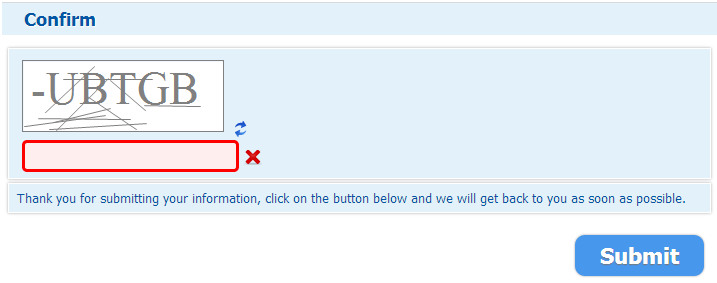
* Important Notes:
| • | This field is mandatory and the submission cannot be done, if left empty or entered wrongly. |
| • | You can change the code by clicking on the Refresh Icon ( |
| 2. | Click on the Submit button: |
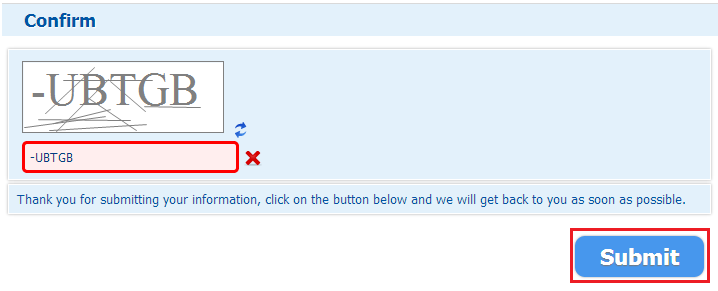
If there are errors in the fields of this step or any of the previous steps, then the submission will not be successful and the following alert will be displayed:
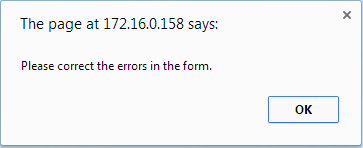
Once the registration process is submitted, you will be directed to your requests page, where you can see your request with the status “New”.