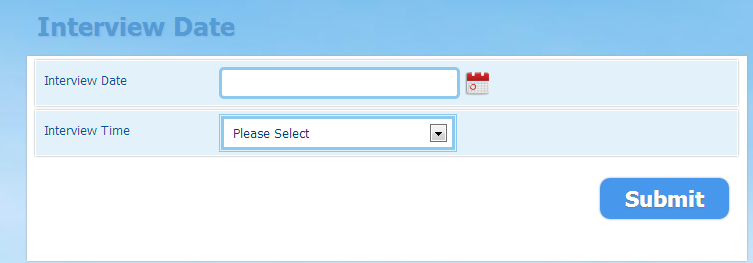This module enables the handling of company requests. Accessing this module is made possible from the Main Menu by clicking on My Requests link, as shown in the following figure:
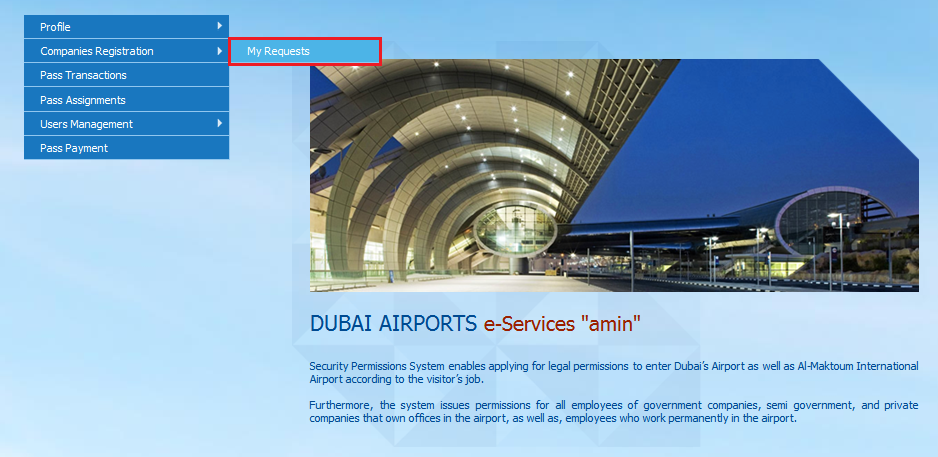
This will open the company's submitted requests along with the status of each:
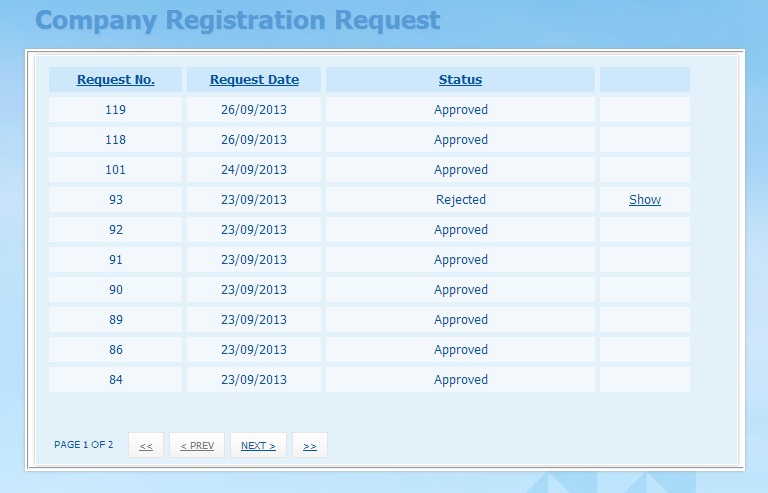
Note that you can view rejected requests along with the rejection reasons, as discussed in the following steps:
|
1. In the requests table, you can track the status of the requests submitted by you. If the status is set to Interview Time Set then you can set an interview appointment by clicking on Set Appointment link:
2. Interview Date screen will be displayed:
3. Fill in the fields included in the screen, as discussed in the table below:
4. Once done, click on Submit button |