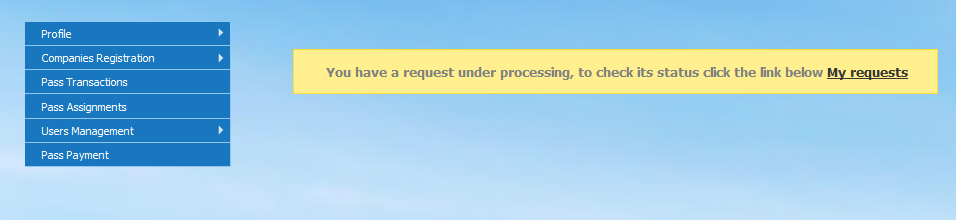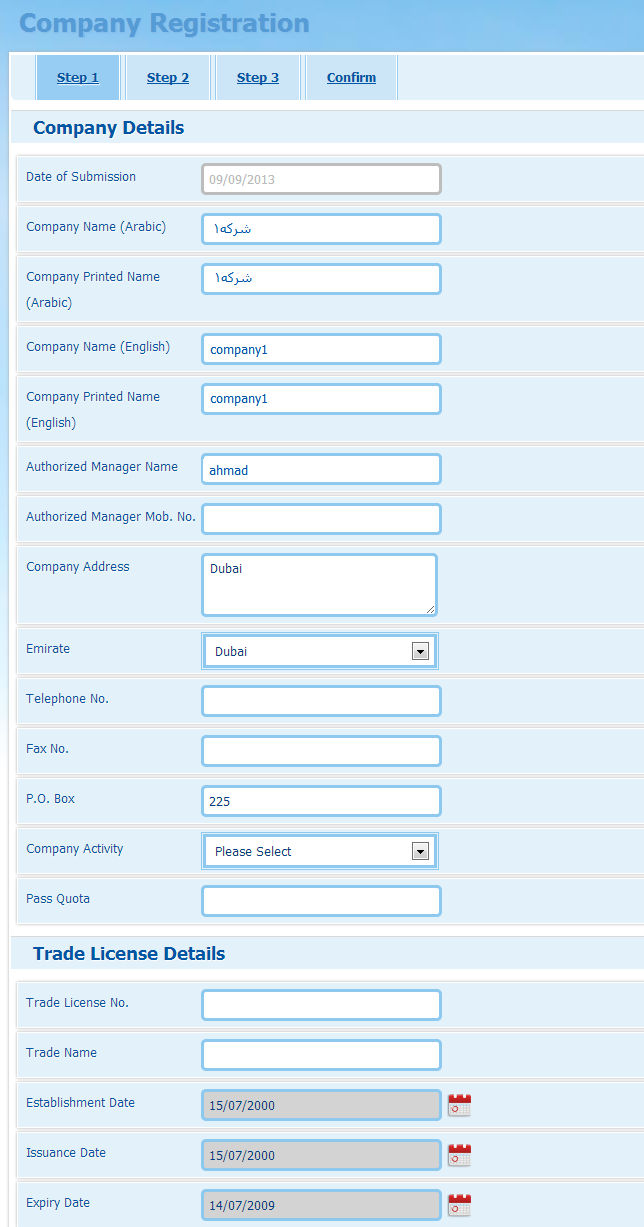Accessing this module is made possible by clicking on Edit Profile link from the Main Menu. This will direct you to the Edit Profile page (![]() click to view screenshot)
click to view screenshot)
|
The Edit Profile page consists of 4 steps each related to a specific type of details about the company:
| • | Step 1: Company details and trade license details |
| • | Step 2: Contract details, bank accounts, and Data Entry Personal Details or Administrator |
| • | Step 3: Authorized details, job titles, and attachments |
| • | Step 4: Confirm changes |
In order to edit the profile, apply your modifications to the intended fields in the intended step and then confirm the changes. The following topics discuss how to modify the fields included in each step and how to confirm the modifications.
Note that you cannot edit the profile is the company has pending requests. In this case, the following message will be displayed once you access this page: