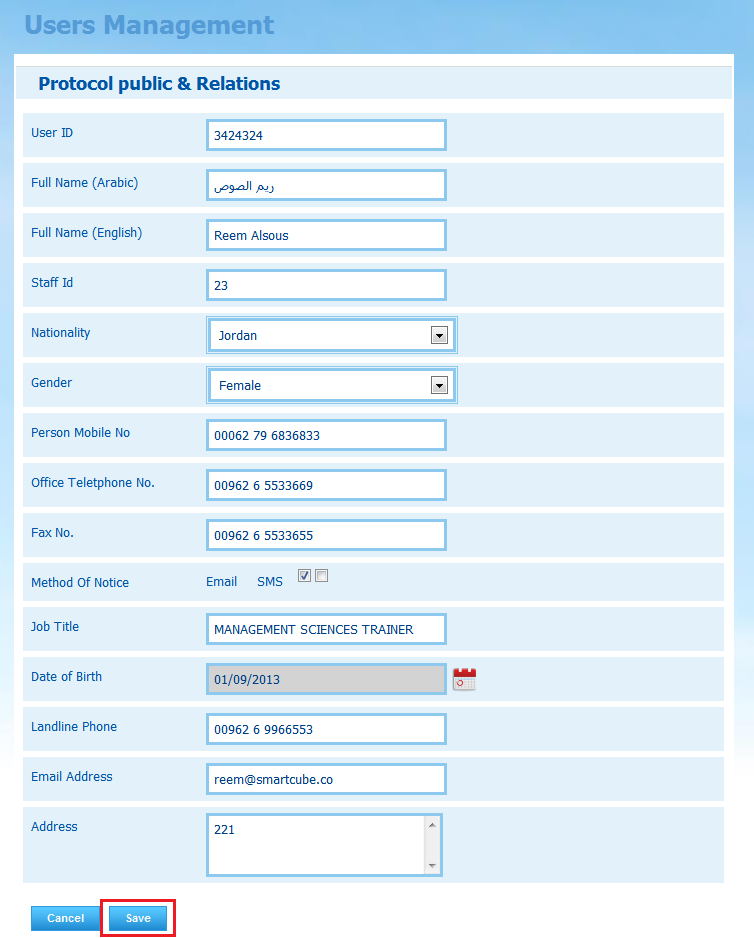Updating the details of any user is made possible through the following steps:
| 1. | Click on the edit icon next to the intended user: |
| 2. | This will open the following page: |
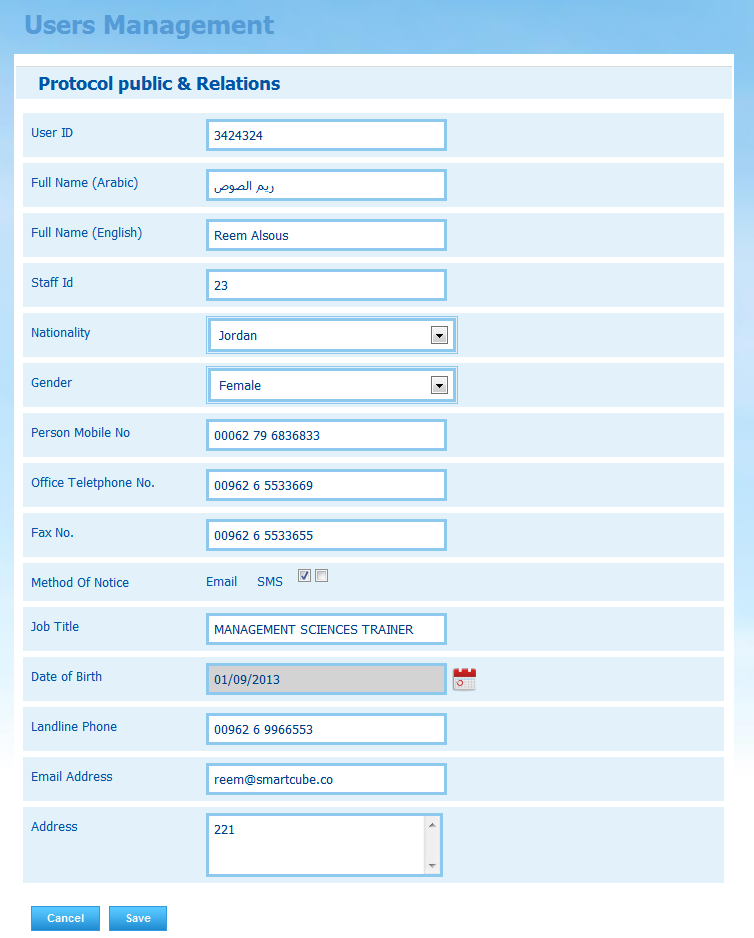
| 3. | Update the fields as needed, taking the following validations into consideration: |
Field |
Field Type |
Validations |
|---|---|---|
User ID |
Mandatory |
This field is mandatory and the user has to fill it to complete the registration; otherwise this message will appear (This field is required). |
Full Name (Arabic) |
Mandatory |
This field is mandatory and the user has to fill it to complete the registration; otherwise this message will appear (This field is required).
The entry of the letters (أ , ي or ة) will be automatically replaced with (ا , ى or ه) respectively |
Full Name (English) |
Mandatory |
This field is mandatory and the user has to fill it to complete the registration; otherwise this message will appear (This field is required). |
Date of Birth |
Mandatory |
This field is mandatory and the user has to fill it to complete the registration; otherwise, this message will appear (This field is required).
Date can be entered either manually or from the Calendar, as discussed in Using the Calendar topic.
Entered date must be less than current date, otherwise the following message will be displayed (Should be less than today's date). |
Staff ID |
Mandatory |
This field is mandatory and the user has to fill it to complete the registration; otherwise, this message will appear (This field is required). |
Nationality |
Mandatory |
This field is mandatory and the user has to fill it to complete the registration; otherwise, this message will appear (This field is required). |
Gender |
Mandatory |
This field is mandatory and the user has to fill it to complete the registration; otherwise, this message will appear (This field is required). |
Person Mobile No |
Mandatory |
This field is mandatory and the user has to fill it to complete the registration; otherwise, this message will appear (This field is required).
The input of this field must be numerical values; otherwise this message will appear (Invalid Numbers).
The entered phone number should follow the format: (code – number), as in the example (00972-501234567) |
Office Telephone No. |
Mandatory |
This field is mandatory and the user has to fill it to complete the registration; otherwise, this message will appear (This field is required).
The input of this field must be numerical values; otherwise this message will appear (Invalid Numbers). |
Fax No. |
Mandatory |
This field is mandatory and the user has to fill it to complete the registration; otherwise, this message will appear (This field is required).
The input of this field must be numerical values; otherwise this message will appear (Invalid Numbers). |
Method of Notice |
Mandatory |
This field is mandatory and the user has to fill it to complete the registration; otherwise, this message will appear (This field is required). |
Job Title |
Mandatory |
This field is mandatory and the user has to fill it to complete the registration; otherwise, this message will appear (This field is required). |
Date of Birth |
Mandatory |
This field is mandatory and the user has to fill it to complete the process; otherwise, this message will appear (This field is required). The entered date must be less current date; otherwise, the following message will be displayed (should be less then today's date) |
Landline Phone |
Mandatory |
This field is mandatory and the user has to fill it to complete the registration; otherwise, this message will appear (invalid numbers).
The entered phone number should follow the format: (code – number), as in the example (00972-41234667) |
Email Address |
Mandatory |
This field is mandatory and the user has to fill it to complete the registration; otherwise, this message will appear (This field is required).
Email address entered in this field must follow the valid format; otherwise this message will appear (Email address is invalid). |
Address |
Mandatory |
This field is mandatory and the user has to fill it to complete the registration; otherwise, this message will appear (This field is required). |
| 4. | Click on Save button: |