Selecting the pass areas can be done through the following steps:
1. Click on Create New button:
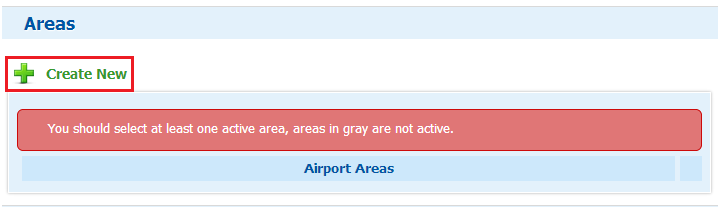
2. The following page will be displayed. Note that the areas are displayed according to the applicant's job title(s) defined in the company profile:
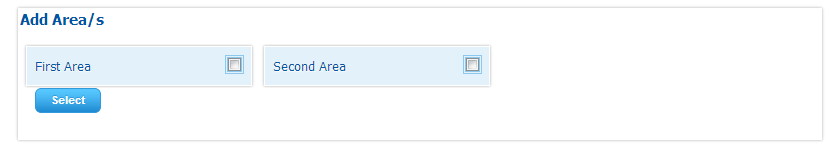
3. Check the intended area(s), and then click on Select:
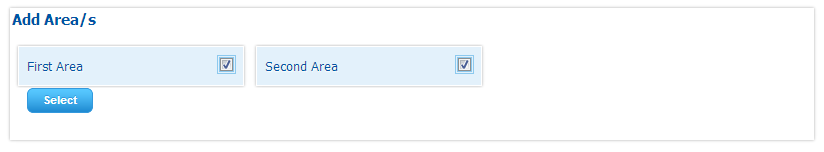
4. The selected areas will be added to the Airport Areas section:
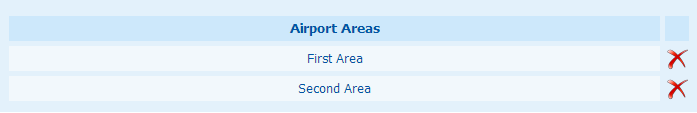
* Notes:
| • | Deleting any area is made possible by clicking on the delete icon next to the intended area |
| • | Submitting the pass without selecting any area is not possible, and the following message will be displayed: |
![]()