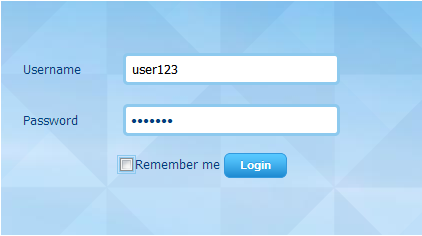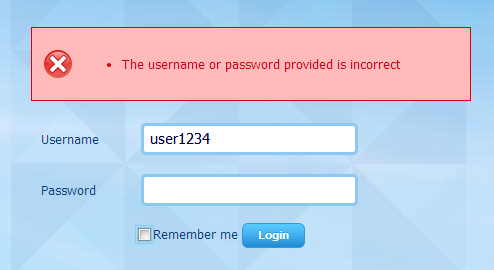|
Login to the system is made possible through the following steps:
* Note: if you check the “Remember me” checkbox, then the system will automatically save the username and password and insert the password every time the same username is entered.
| 3. | If the entered combination of username and password is valid, then you will able to access the front office system's Home Page ( click to view screenshot) click to view screenshot) |
Note that your login will fail if any of the following conditions is true:
| • | Not entering Username and/or Password. Note that both fields are mandatory and an error message will be displayed next to the field that is left empty ( Click to view screenshot): Click to view screenshot): |
| • | If the entered username and/or password is incorrect. In this case, the following message will be displayed (The user name or password provided is incorrect) |
| • | If the user status is inactive or belongs to an inactive user group. |
|