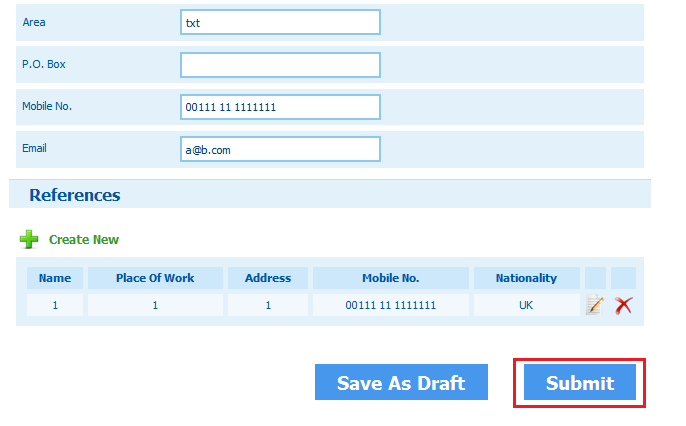Applying for a damaged pass is made possible through the following steps:
| 1. | From the Pass Transactions page, select the following and then click on Enquiry button: |
| • | Pass Type: Permanent Pass |
| • | Pass Category: Work |
| • | Pass Action Type: Damage |
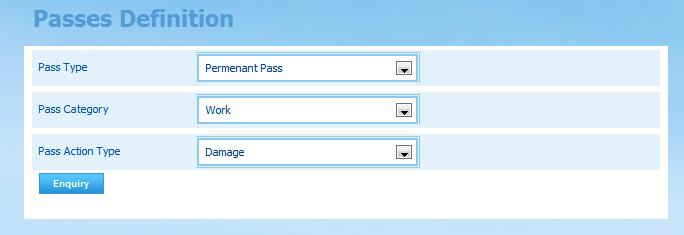
| 2. | The following page will be displayed containing all valid company passes: |
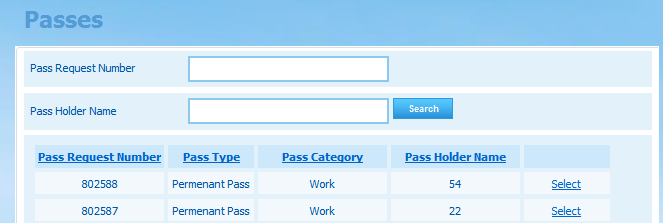
| 3. | Click on the Select link next to the intended pass, or you can search for the intended pass using the search fields: |

| 4. | The pass details will be opened from which you can apply your modifications, and then submit the request by clicking on Submit: |